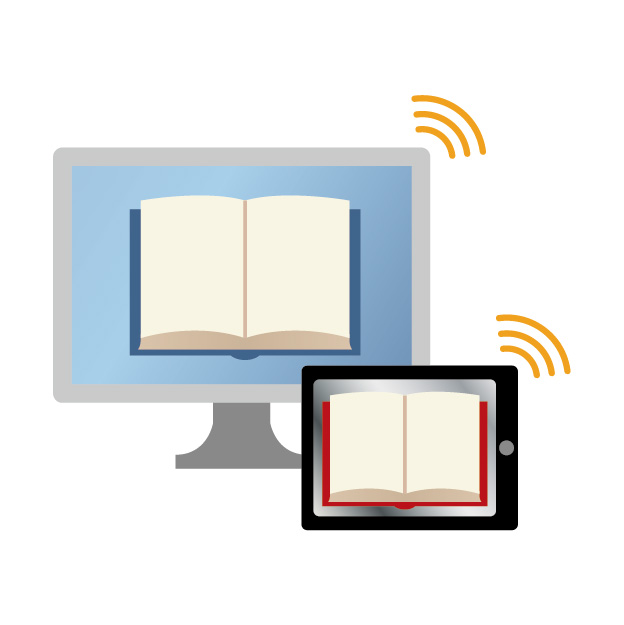Shopify is designed to be an all-in-one solution for eCommerce startups: a hosted platform, complete content management software, and an array of themes, apps, and add-ons for creating a competitive online store. But before you can do all of that, you need a domain name to call home, and Shopify can even help with this. Here is what you need to know about Shopify domains.
Do You Need to Buy a Domain to Run a Shopify Store?
The short answer is no, but it’s in your store’s best interests to pay the small annual cost to have one. If you choose not to buy a domain either from Shopify or another third-party provider like GoDaddy or Namecheap, the store will be set up as a subdomain of Shopify.com.
This means when customers visit your store, they will see https://your-store-name.myshopify.com.
In the past, using a subdomain might have negatively affected SEO, but today the big reasons for buying a unique domain for your store is to improve branding and user experience (UX). By having a consistent theme across your website, company email addresses, and social media, it’s easier for customers to trust and engage with your brand.
How Much Does a Shopify Domain Cost?
Normally, the cost of a new domain in Shopify will start at $14 per year with the option to automatically renew before expiration in order to avoid interruptions. We highly recommend setting this option to safeguard your brand and assets, though you should receive warning notifications well in advance.
The following table shows the typical first-year cost for buying a domain.
| Domains | Shopify | GoDaddy | Namecheap |
|---|---|---|---|
| .com | $14 | $11.99 | $8.88 |
| .net | $16 | $14.99 | $11.98 |
| .org | $17 | $9.99 | $12.98 |
If you’re looking for a more specialized domain like .store, .health, or .tv, be sure to look through Shopify’s list of “Other Domain Names” as the open search field doesn’t always provide accurate results.
Also, you will see in the table that third-party domain providers typically offer a slightly better price. However, there are a few points to consider before going with them over Shopify.
- The savings are quite minimal (between $5 to $7) for the extra work you need to do by using a third-party domain provider.
- If you buy through Shopify, you don’t have to manually set up the domain to connect with Shopify. This can be confusing if you have little experience with domains.
- Third-party domain providers may offer the domain you want at a steep discount for the first year but then require you to pay the full retail price for each yearly renewal, which is far higher than the cost of using Shopify.
If you have already purchased a domain from a third-party provider, don’t worry. We’ve got you covered at the end of this article.
How to Name Your Shopify Store
Choosing a domain name for your Shopify store is no easy task, especially if you haven’t developed your brand yet! You need to take many things into consideration when looking for a good name, such as:
- What products or services will you offer to your customers?
- Is your store going to be focused on a specific niche product or will you be taking a more general approach?
- Where is your main target market going to be located?
- What makes you different from the competition?
- Will your customers identify with the domain name you choose?
- Is the domain name easy to remember?
- Does it represent what the store is about?
- What does Google show when you search for the domain name without the suffix (.com, .net, etc.)?
Once you come up with 5 to 10 ideas, sort them from best to worst and search for each in the domain box of Shopify’s Domain Name Generator. It will tell you if the name is available or not. It may be possible to buy a domain that Shopify lists as “unavailable,” but you will need to search for that domain on a third-party domain provider site to see if the owner is willing to negotiate a selling price.
If none of the domains on your list are available, you can try different variations of the name until you find the right one for your brand. For example, if the name “BestPrices.com” is not available, then you may have luck with variations such as “TheBestPrices.com,” “TheBestPrice.com,” “BestPriceOnline.com,” etc.
When variation results are all unavailable, then it’s time to consider changing the domain name altogether as there could be too many stores with a similar name, which will make having your brand stand out from the competition all the more difficult.
Domain Name Tips: If you are trying to develop a brand name along with your domain name, be sure to check your country’s trademark database if available to make sure you’re not infringing upon another brand’s rights for your target industry. This can save you headaches later on.
Also, it’s best to avoid using a hyphen “-” in your domain name (such as www.the-best-prices.com). Most online shoppers aren’t used to this, which can make it difficult to find your store when doing a direct search in a web browser. In the past, hyphens have also been associated with untrustworthy SPAM sites.
Can You Change Your Shopify Store Name?
It depends if you want to rebrand your store by changing just the name that shows on your store front or if you want to also rebrand your domain name. Remember that the name displayed in your Shopify store and the URL (where the domain is located) are separate things.
It’s possible to change the domain name, but there are serious risks involved for established brands and many, many hours of additional work necessary to ensure that any damage to your brand is minimal. For that reason, we suggest keeping the domain as it is and simply changing your Shopify store name.
Generally, we recommend that your store name be the same as your domain name in order to keep consistency and give the right message to customers who visit. However, your marketing strategy may not fit with this best practice. For example, you may want to focus your store on a particular product or audience so you need to change the store name for that purpose.
In such cases, updating the store name is easy by following these steps.
- In the backend of your Shopify store, go to the tab “Settings” located in the bottom, left side of your screen.
- Click on the option that says “General.”
- In the “Store name” field, change the name to the new store name and it will be applied to the store front.
How to Migrate an Existing Domain to Shopify
If you’re moving from a different eCommerce platform to Shopify (or have just purchased a domain name from a third-party provider), you need to follow the steps below to connect your existing domain with Shopify.
- In the backend of your Shopify store, go to the tab “Online Store.”
- Click on the subtab named “Domains.”
- Once inside, click on the button that says “Connect Existing Domain.” This will take you to a screen where you need to write the domain name that you want to connect to your Shopify store. Then click “Next.”
- A message will show stating that the current host needs to change the “CNAME” and “A Record” so the domain points to Shopify. This may sound strange, but fear not, as the only thing you need to do is to provide the above information to the hosting provider and they can assist you with changing it.
- Once you have gotten confirmation from your domain host that the “CNAME” and “A Record” are the same as the ones provided by Shopify, you should start seeing the old domain in your Shopify store in a few hours at the latest.
If you’re still having issues with this process, we suggest watching the detailed video below or looking through our Shopify troubleshooting guide to find the best method for getting additional help.
Shopify Domain Email Addresses
As of October, 2020, Shopify has a new feature across all of its plans: Shopify Email. This makes it possible to:
- Send brand emails directly to your subscribers with just a few clicks from your Shopify admin panel.
- Save time with predefined templates that automatically pull logos, product photos, descriptions, URLs, and prices directly from the store.
- Easily personalize your emails by editing text, images, and more to make them yours.
- Import your own customer lists into Shopify.
- Email targeted segments to ensure the right messages reach the right customers.
- Track results, including cost-per-click (CPC) and clicks, items added to the cart, and purchases.
The first 2,500 emails per month are free with a cost of $1 for each 1,000 emails after that.
From Domain Names to Order Delivery, Shopify Makes eCommerce Easy
Shopify offers a variety of tools you can use to manage your domain name, from shopping for a new domain altogether to moving a domain from another platform to Shopify. The less time you focus on troubleshooting, the more you can spend on marketing strategy and selling products to grow your brand. For more on the available features and costs of running a Shopify site, be sure to read our guide to Shopify Plans, Themes, Apps & Experts.