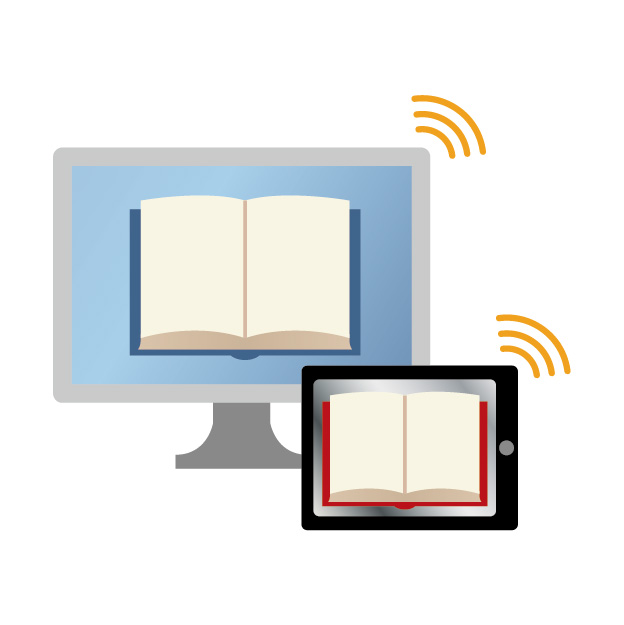Dropshipping is one of today’s leading business models for Shopify sites, especially since the whole world is shifting to online purchases. The principles behind it are very straightforward. You create a site, find suppliers, add products to your store, then customers place an order on your site which is then sent to the suppliers for fulfillment. At no point do you ever have to touch the product, but you still make a profit. Dropshipping is simple to execute, but there’s a whole lot more to it that’s worth looking at. Keep reading as we do a deep dive on how to dropship with Shopify.
What Is Dropshipping? A Closer Look
Dropshipping is considered to be an order fulfillment system that doesn’t require the seller to keep products in stock. A customer places and pays for the order, then the order is sent to the supplier who takes care of the rest.
Even though the seller isn’t responsible for maintaining an inventory, that doesn’t mean running a dropshipping site is effortless. There’s a lot of management involved, and you need to make sure that the orders are correctly fulfilled, either by contacting the supplier each time an order is placed or using an automated system.
In general, the biggest downside to dropshipping is creating a brand image. You need to be in contact with your customers as much as possible and make sure that the suppliers you choose are trustworthy and reliable. It can be hard to build and maintain authority over your competitors if you’re not able to keep everything running smoothly.
How Does Shopify Dropshipping Work?
In order to create a Shopify dropshipping business, you first need to build your site and find wholesale suppliers. After you determine what your goal is, you need to start planning and preparing. Shopify offers all kinds of tools that can help you quickly set up a dropshipping store.
Shopify has several dropshipping apps (covered below) that can help you choose suppliers and products as well as automate some processes. Since you don’t have to stock the inventory yourself, you need to make sure that your suppliers:
- Are legitimate
- Ship orders on time
- Use a reliable shipping method
As the seller, you’re responsible for:
- Maintaining the online store
- Maintaining customer satisfaction
- Sending orders to the supplier
- Completing the payment
The dropshipping process happens as follows:
- The seller sets up an online store.
- The seller finds wholesale suppliers and adds selected products to the store.
- The customer places an order.
- The seller sends the order to the supplier.
- The supplier ships the purchased items to the customer.
How To Make Money Dropshipping on Shopify?
In order for you to start making money while dropshipping on Shopify, you need to have everything set up before you go live. There are a few things you should consider during the setup process.
Offer Value
Dropshipping offers any entrepreneur the opportunity to create an eCommerce business, because there’s so little upfront investment involved. However, that also means that there’s a lot of competition because anyone has the ability to sell the products that you sell. To be successful at dropshipping, you need to differentiate your store by the additional value you provide to your customers. Whether it’s offering guarantees or benefits that competitors don’t, selling a unique collection of products curated to meet the needs of your niche audience, or some other form of value, your best chance at success is to really understand who your customers are and offer them valuable solutions to their problems.
Grow Your Store with an SEO-centric Marketing Strategy
In order to generate sales, your audience must be able to find your store. Promoting your store can be done in a number of ways, but by far one of most valuable ways is to create a well-rounded marketing strategy that has search engine optimization (SEO) at its center.
It’s important to point out that while SEO (and content marketing) is a powerful method for generating organic visits, and much more affordable than other strategies like pay-per-click advertising or influencer marketing, it will take time for your site to rank in search engines (3 to 6 months at a minimum).
Therefore, in the beginning months of your business, it’s especially important to use every tool you have at your disposal in order to build and maintain a successful dropshipping business, including paid advertising platforms like Facebook Ads or Google Ads, free site analysis tools like Google Analytics and Search Console, and paid keyword research tools like SEMRush or Ahrefs.
Think Long-term
With a dropshipping store, it’s important to think about your moves in the long-term. Your business has the potential to quickly scale at any point, so you need to be prepared for that moment. Also, the first months can be very tough, but you need to be patient and do everything you can in order to promote your business. It’s going to take some time until people get to know your brand.
How to Start a Dropshipping Business on Shopify?
So, you want to get started with your Shopify dropshipping store. We suggest taking the following steps.
1. Take a Shopify Dropshipping Course
The first step is to fully educate yourself on the ins and outs of dropshipping as a business model by taking an online course. Doing this can help you learn everything you need to know about dropshipping, including:
- Finding trustworthy suppliers
- Choosing products
- Setting your prices
- Researching your target audience
- Developing your brand
It’s very important to take time for thorough market research to see exactly who you’re targeting and how to set up successful campaigns. One of the best dropshipping courses is the one offered by Oberlo, which is actually free at the moment.
2. Set up Your Shopify Store
In order to set up your Shopify store, you first need to create an account and choose a subscription plan. In general, you can start with the most basic plan and upgrade when you’re ready.
After you have everything set up, you need to start building your site. You can create a home page using the Shopify builder. Choose a free theme or buy one if you like, and then proceed to build your online brand. It’s important to state your mission, even as a dropshipping store, and let your visitors know exactly what your brand is about.
3. Find Suppliers Through Shopify’s Dropshipping Apps
Shopify offers several apps that integrate the dropshipping process into your site, minimizing the work you need to do on your end. One of the best apps is Oberlo, which works with AliExpress.
It has a very straightforward interface, and you can easily look through the products, review seller information, and quickly add what you want to sell to your store.
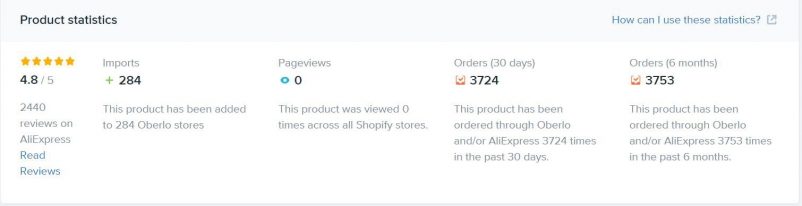
It’s important to pay close attention to all the stats provided by Oberlo in order to make the best product choices and build a reliable brand.
Another option you can try is Spocket. This Shopify app allows you to find suppliers from all around the world and usually offers interesting discounts in order to maximize profits. It has a free plan if you want to try it. If everything goes well, you can upgrade and take advantage of all the benefits.
4. Set up Shipping on Shopify for Dropshipping
It’s important to mention the fact that no dropshipping app will take care of the shipping information, so you need to set those up manually. For starters, you need to go to your “Shipping and Delivery” tab in your Shopify store. You can do that by clicking on “Settings” in the bottom left corner and going to the “Shipping and Delivery” tab.
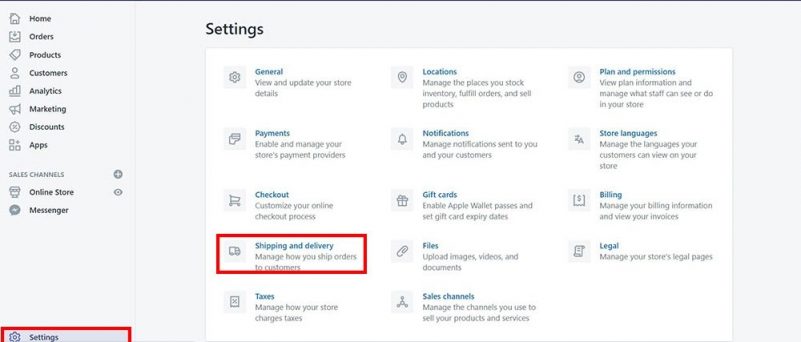
Because your store’s focus is likely on dropshipping, you only need to set up information for “Shipping.” You don’t need to touch the “Local delivery” and “Local pickup” tabs. However, you do need to make sure that they are set to “Doesn’t offer delivery” and “Doesn’t offer pickup,” respectively.
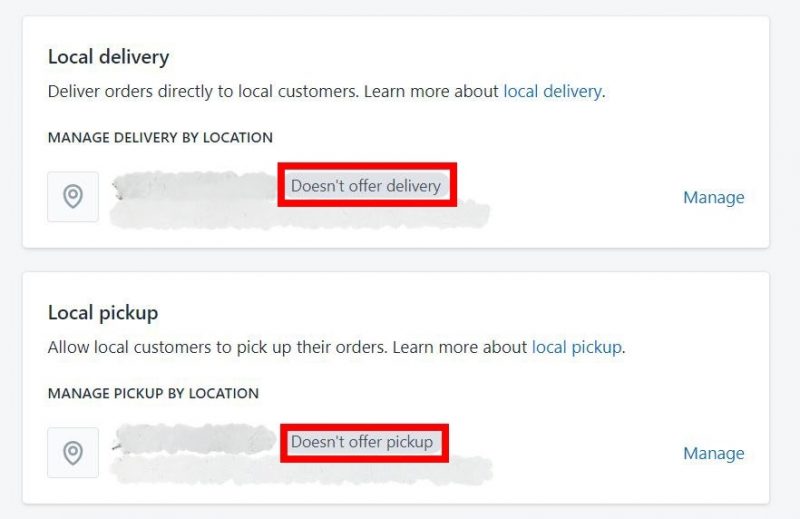
Before going ahead and setting everything up, you need to think about the shipping strategy you’re going to use. The two most popular are:
- Having your customers pay for shipping.
- Paying for shipping yourself and offering free shipping to your customers.
Each of these has its advantages and disadvantages, so you need to think about this before you set up your shipping rates.
You have two options with shipping rates. In the shipping tab, you have “General shipping rates,” and “Custom shipping rates.” From this tab, you can choose what regions you’re selling to, and what the shipping costs are for each of them. All this information needs to be correlated with your supplier’s delivery zones because if you try to sell a product to a country your supplier doesn’t ship to, you won’t be able to fulfill the order.
You can start by creating shipping zones for your products. For example, if you want to set the shipping price within the United States at $5, but you want it to be $10 for Europe, you can simply go ahead and create those conditions.
Click on “Create shipping zone” and you will open a prompt requiring you to add a name for that zone, and select the countries you’re delivering to. You can select them manually, by region, or by continent, so you have an overview of your shipping zones.
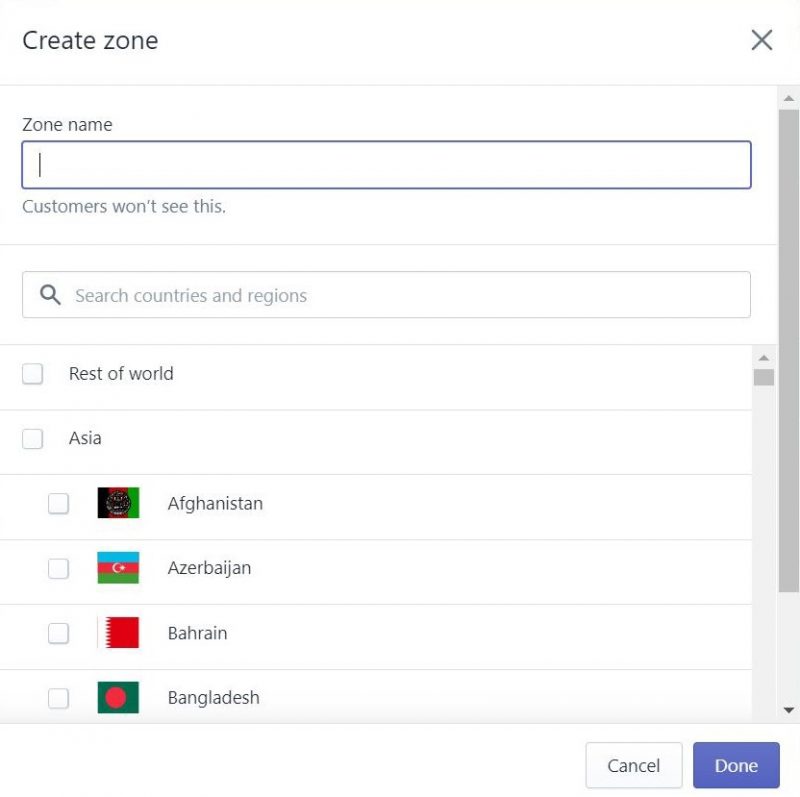
After you’re done, you need to click on “Add rate” and select the price for shipping in that area, as well as the message to your customers.
If you want, you can also make conditions based on the weight of the package, or on the price. This depends a lot on the type of items you sell, and your supplier.
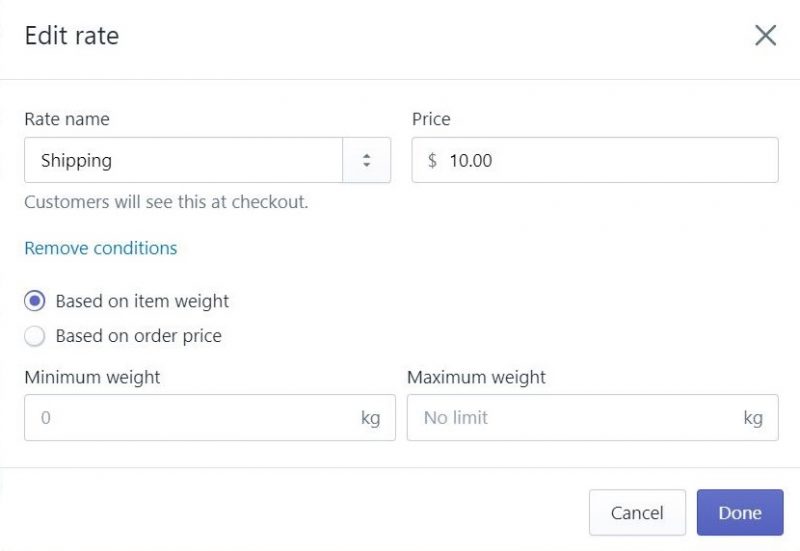
How to Fulfill Dropshipping Orders on Shopify
Order fulfillment for dropshipping is a little different than for classic eCommerce stores. If you’re using an app that connects you to the seller, you need to send the orders from that app.
For example, if you choose to use Oberlo, you can go ahead and look at the “Orders” page. There, you will see what was ordered and have the option to send it on to the supplier. You will be redirected to the AliExpress checkout page, where you will pay for that order. The status will change from “To Order” to “In Processing,” and then the supplier will ship the item in two to seven days. After the order has been shipped, you can set the order status to “Completed.”
You can also send several orders at a time. However, there are some things you need to pay attention to. Oberlo allows you to send 100 orders at a time, but AliExpress can only process 30, so if you want to send 50 orders, you can do that in two batches, one of 30 items, and another of 20.
Remember that sending the orders through Oberlo doesn’t automatically place them. You need to manually pay for each of them in order to send them to processing. After this whole process has been completed, you need to go to your Oberlo’s “Orders” page and click on “Get tracking code,” which should then be sent to your customer.
If you want, you can also complete the orders from your AliExpress account. You can complete a single order by pressing the “Send Details” button, complete all the orders on one page by clicking the “Sync this page” button, or fulfill all the orders by clicking the “Sync all orders” button.
How to Automate Shopify Dropshipping
Automating Shopify dropshipping can be done by using a dropshipping app. For example, if you were to set up your store manually, you would need to add each product’s images, name, description, and price to your store. Shopify’s apps greatly simplify the process: find the products you like, and then the app adds them to your store by importing the products’ information details and images.
Order Automation
But what most store owners are looking for when it comes to dropshipping, is order automation. While it’s possible to manually collect each day’s orders and addresses into files, and then send them on to the suppliers, using a Shopify app makes it possible to send everything over with the click of a button. All there’s left to do for the seller is make the payment, and then the supplier will take care of the rest.
Not everything can be automated, but it’s important to understand and utilize Shopify’s apps as much as possible to simplify the process on your end. Ultimately, you can even outsource this backend work, which can help save you a lot of administrative time, so you can focus on what’s really important.
Dropshipping vs. Affiliate Marketing
Another popular eCommerce business model that is sometimes confused with dropshipping is affiliate marketing. As mentioned, dropshipping is an order fulfillment system, and in order to receive and place orders, the seller must have an online store with the products listed on it. Basically, you’re running a full business with customer service, return policies, etc., but you have your wholesaler ship out the products on your behalf once you receive the order.
Affiliate marketing, on the other hand, comes down to promoting other people’s products for a commission. This is usually done by using blogs, videos, or social media accounts, where you recommend and showcase different products in order to convince your followers to make a purchase using a unique affiliate link. That link takes them away from your blog or social account and redirects them to the brand’s site. If the visitor places an order, you get a commission.
Can you do both dropshipping and affiliate marketing? It’s possible to do both, but we suggest keeping them separate from each other on your site. For example, you can dedicate your product pages to dropshipping, but include affiliate links in your blog articles or social media posts when appropriate.
It’s also possible to use affiliate marketing to have other sites promote your dropshipping products. To do this, you need to create an affiliate program through a platform like ShareASale or CJ Affiliate. After setting up your account, affiliate marketers that are part of the platform’s network can begin promoting your products for a commission. It’s definitely a legitimate marketing strategy to consider, especially when you’re just starting your store.
If You’re New to eCommerce, Start with Dropshipping
eCommerce dropshipping is available for any entrepreneur, no matter the size of your budget. While it’s possible to set up an online store on your own from scratch — negotiate deals with brands, manually add each product, and contact the supplier each time an order comes in — Shopify is able to remove almost all of the busy work through well-designed apps.
Dropshipping can also be effective if you’re an established brand looking to test out new products or audience segments. If you find the dropshipping products to be profitable, you can decide whether or not to invest in stocking similar products in your warehouse.
We hope this Shopify dropshipping guide helps give you an overview of one of today’s most popular business models along with some pointers on how to get started with your own dropshipping store.